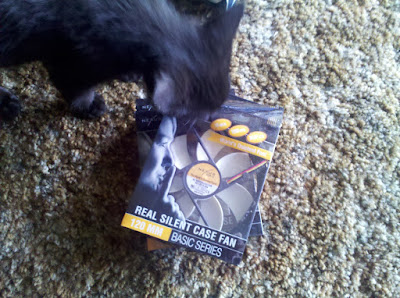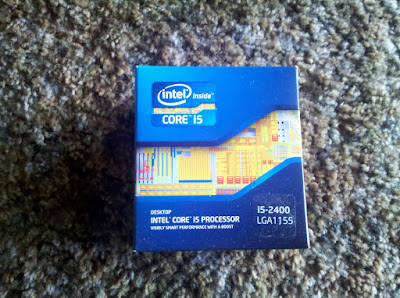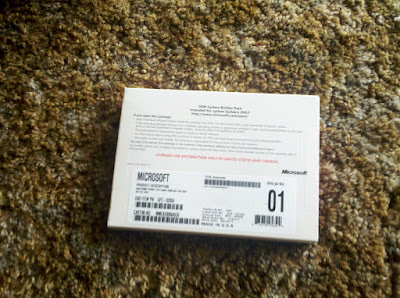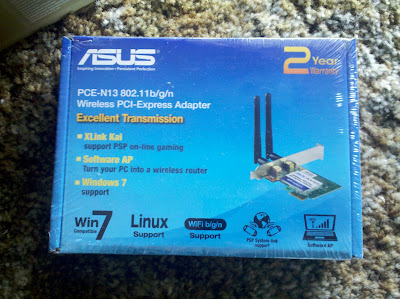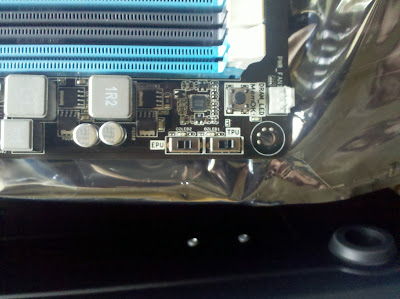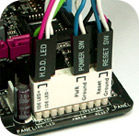This gets ridiculous.
The first thing you should know is that I hate the Antec Three Hundred. It's cheap. It's
tinny. The sides are made of the thinnest tin-foil they could get away with.

There's nothing wrong with that, of course: that's what it's for. It's meant to be
an inexpensive, serviceable box to hold your stuff. But when you've got nice stuff,
or you'd like to do nice things with it, the Three Hundred lets you down in ways it
doesn't have to.

Like many modern cases, the Three Hundred has a row of front-panel connections
across the of the front of the case. The accordant wires lead from these, through
a little punched-metal cable management hook, across the top of the external
drive bay, and down into the body of the case.

Except this isn't really where those cables should go. Leading through there,
the cables are going to get in the way of airflow, and get in the way of all
the other cables you need to run between drive bays and motherboard.
What you need is to run the front panel connections out the underside of the case,
under the motherboard tray, and then back into the body of the case through
the [very well-placed] void in the motherboard tray behind the internal drive bay.
This isn't impossible. There's a tiny hole, an intersection of several [riveted]
metal sheets, where there's just enough room to fish the front panel connections.
Stupidly, I fished the lights-and-switches stuff through first:

Ta-d...oh, damn it. Fishing the little connectors through first means less room for
the fat bundled USB + audio cables. Well, I could take them back out, or just
soldier on stupidly. Yes, better do that.
Much struggling later, I've got the USB and audio cables through, too, but when
I look inside to make sure I've got it laid as flat as possible against the front panel...

Son of a bitch. I forgot to pull it above the top of the drive cage before threading it.
So...undo the whole thing, start over from scratch, this time knowing what I'm doing.

That shit is
tight. Not only did I thread it between motherboard tray and case
panel, but I managed to re-enter the body of the case through a tiny slot below
the external drive bays, above the internal ones. Very tidy.
Except...that space in there, where the cables are coming out, is normally where
the case panel edge slots in. Going through the hole isn't a problem: using any
room on the other side is a big problem. So it's going to mean a little bit of work on
the case panel, but overall, still worth it.
I hope the One Hundred isn't this much of a pain in the ass, since that's what
I'll probably recommend when I build a new work computer.

But what's going in it? Well, this bad-ass, for one thing.
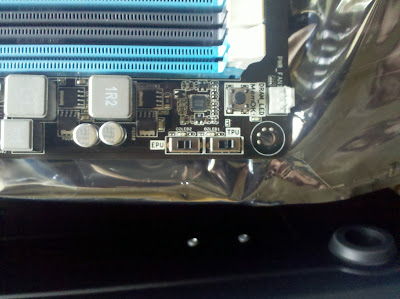
The board has two physical switches, EPU and TPU, basically power saving and
overclocking. My intention was to switch the EPU on, but a brief read through
the manual suggests the actual state is determined not by the switches, but
by whatever the last value given was, whether by the switch, UEFI [BIOS],
or in Windows. So if I switch EPU on, but then turn on TPU in Windows, and
then
after that set it all back to normal in UEFI, it'll all be on normal.
Stupid. So I'm going to set it in Windows, and let the user choose.

Okay, I get that high-end power supplies are supposed to come with extras,
but a velvet bag for the power supply [which you'll immediately take out of it
and never need to put back in it], a vinyl bag for the modular cables, three
Velcro patches, and a "powered by Seasonic" sticker? This picture doesn't include
the two business-card sized stickers I found later. I'd rather just pay less for
the power supply, and have it come in a plain brown box that's not full of shit
I'll throw away on day one.
Also, a manual that contains useful information written by a native speaker of
my language would help a lot.

So we have another problem. The dual EPS 12V line needs to run from the power
supply to the very top of the motherboard, but normally the two would be almost
touching, so the cable isn't really very long. If this were in my beloved P183, I'd
need an extension, but as it is, there's just not enough cable. I tried some hooking,
tried routing the whole thing between motherboard and tray, but no luck. On a
machine of my own, I might have unbundled the lines and run them individually
under the motherboard, but instead I chose the bodge above. It gets better.

The unbelievably diminutive Sandy Bridge cooler. Unreal. The cooler I'll get if I build
one of these for myself will be four or five times taller. Chances are, it won't really
need a fan. But that's for another day.
This cooler inspires me to try something I normally wouldn't: using Intel's stock heat
paste. I just mounted it like a dude, and so we'll see if it can produce temps I consider
acceptable. If not, well, it's out with the goop and in with the Arctic Silver.

I know no one's really reading by now, so I feel liberated enough to be honest about it:
this RAM is fucking queer. If I buy it, I'm taking the stickers off. No, fuck that, I'm taking
the heatspreaders off, and replacing them. With anything at all except these gun-shaped
penis-proxies. Seriously, I love this RAM and spec it every chance I get: does it have to
look fucking retarded?

Ordinary nail polish remover - acetone - cleans semen from electronics surprisingly well.

A-ha! I used this solution on my dual Pentium 3 system: run the 12V line under
the video card notch; most cards still have a notch there, even though motherboard
manufacturers don't put any caps or anything there anymore. Plenty of room for
the bundle of cables, and a much more tidy install.
Visually less satisfying that running it under the motherboard tray, though. I like
nothing more than the sinful, sinful pride I feel when someone looks inside one of
my personal computers for the first time. You can see they're trying to figure out
where all the wiring is, what's not plugged in, what illusion they're seeing. It's really
rewarding, but we're not going to get it this time, not with
two optical drives
and
two hard disk drives.

It's not art, but it's serviceable. I was kind of hoping for sublime, though.

That's it, 100 percent parts-complete. Now to boot and test.